In the rapidly evolving world of cryptocurrencies and blockchain technology, digital ownership has become a powerful concept. As more people realize the potential of owning and managing their assets in a decentralized and secure manner, crypto wallets have emerged as an essential tool.
A crypto wallet acts as a digital safe for storing, sending, and receiving cryptocurrencies. It enables you to have complete control over your assets — removing third parties from the equation.
In this article, we will explore the importance of crypto wallets, including our very own Komodo Wallet. We will also discuss how to choose the best wallet for your needs and the crucial security considerations to protect your digital assets.
Key Takeaways
Here are the key takeaways from the article:
- Digital Ownership Revolution: Crypto wallets empower users by providing decentralized and secure control over their digital assets, eliminating the need for third parties.
- Crypto Wallet Basics: A crypto wallet is essential for storing, sending, and receiving cryptocurrencies, acting as a personal bank account for the digital world.
- Choosing the Right Wallet: Consider blockchain compatibility, NFT support, and the wallet's primary function (e.g., long-term storage vs. everyday use) when selecting a wallet.
- Komodo Wallet Setup: Komodo Wallet offers web, browser extension desktop, and mobile options. Secure your wallet by using strong passwords and storing your private keys or seed phrases offline.
- Security Best Practices: For enhanced security, use a hardware wallet, regularly back up your private keys, and stay vigilant against scams by never sharing sensitive information.
What Is a Crypto Wallet For?
A crypto wallet (also known as a digital asset wallet) is a software program or hardware device that securely stores your crypto private keys, which are essential for accessing and managing your cryptocurrencies on the blockchain.
Think of it as your personal bank account for the digital world. Without a digital asset wallet, you won't be able to send, receive, or store cryptocurrencies like Komodo (KMD) or any other blockchain-based assets.
Most self-custody crypto wallets also include a seed phrase, which is a 12-word or 24-word set of random words that can be used to regain access to your wallet if something happens to your device or if you forget your login details.
The most important rule of digital asset ownership is to never share your private keys or seed phrase with anyone. If you do share this information, you risk losing all funds belonging to your crypto wallet.
How to Choose a Crypto Wallet
When selecting a crypto wallet, there are several factors to consider to ensure it meets your needs.
How to Choose the Best Digital Asset Wallet
When it comes to selecting the best digital asset wallet, a few key factors can guide your decision to ensure security, convenience, and functionality.
First, consider the type of wallet that suits your needs—hardware wallets offer robust offline security, while software wallets provide ease of access on mobile and desktop devices.
Next, assess the wallet's compatibility with the digital assets you hold; some wallets support only specific cryptocurrencies, while others offer a wider range.
Reputation and user support are also important—choose a wallet from a trusted provider with a track record of security.
With these considerations in mind, you can select a digital asset wallet that provides both peace of mind and seamless access to your holdings.
Different Blockchains Require Specific Wallets
Each blockchain has its own set of rules and protocols, which means that not all wallets are compatible with every cryptocurrency. For example, some wallets may only support Bitcoin (BTC) but may not support Ethereum (ETH) and ERC-20 tokens. However, oftentimes popular wallets like Komodo Wallet will support multiple blockchain protocols and their respective cryptocurrencies. These wallets are commonly referred to as “multi-asset” or “multi-coin” wallets.
NFT Support and Compatibility
If you plan to deal with non-fungible tokens (NFTs), ensure that the wallet you choose supports them. NFTs are unique digital assets, and their popularity has grown significantly in various industries, including art, gaming, and collectibles. Non-fungible tokens function differently from fungible cryptocurrencies like Ethereum (ETH) and even use separate token standards that specifically indicate that they are NFTs..
Determine Your Wallet’s Primary Function
Before you choose a crypto wallet, it’s important to know why you’ll be using it. If you plan on HODLing (or holding) assets for a long period of time, then it makes sense to use the most secure option — a hardware wallet. However, if you plan to use your wallet to make small payments or small trades, a software wallet - such as the Komodo Wallet (mobile) or Komodo Wallet (web) - offers more convenience.
How to Set Up Komodo Wallet
Komodo Wallet allows you to HODL and trade numerous cryptocurrencies, including Bitcoin, Ethereum, Litecoin, Dogecoin, and much more.
Setting up Komodo Wallet is a straightforward process that ensures you have complete control over your funds.
Follow these steps to get started:
Choose a Wallet GUI
Komodo Wallet is available in four formats: web browser, browser extension, desktop, and mobile. While Komodo Wallet (desktop) and Komodo Wallet (mobile) require you to download a standalone application on your device, Komodo Wallet (web) only requires that you open up your web browser to get started.
Note that once you create Komodo Wallet on any of the three options, you can later use it across the other two formats by inputting your seed phrase at the wallet creation step. However, for greater security, it’s better to just use one device.
Generate and Secure Private Keys or Seed Phrases
During the setup process, you'll be prompted to create a password. Choose a strong and unique password that you haven't used elsewhere. This password will be essential for accessing your wallet, so keep it safe and never share it with anyone.
After creating a password, the wallet will generate your private keys or seed phrases. Private keys are a series of random characters that act as your digital signature, granting you access to your funds. Seed phrases are a sequence of words that can be used to recover your wallet if you lose access to it. Write down your private keys or seed phrases on paper and store them in a secure location offline.
Step-by-Step Wallet Setup Process
Now, let's go through the steps to create your Komodo Wallet. The steps below show how to create a Komodo Wallet (web). The installation process for mobile and desktop is similar.
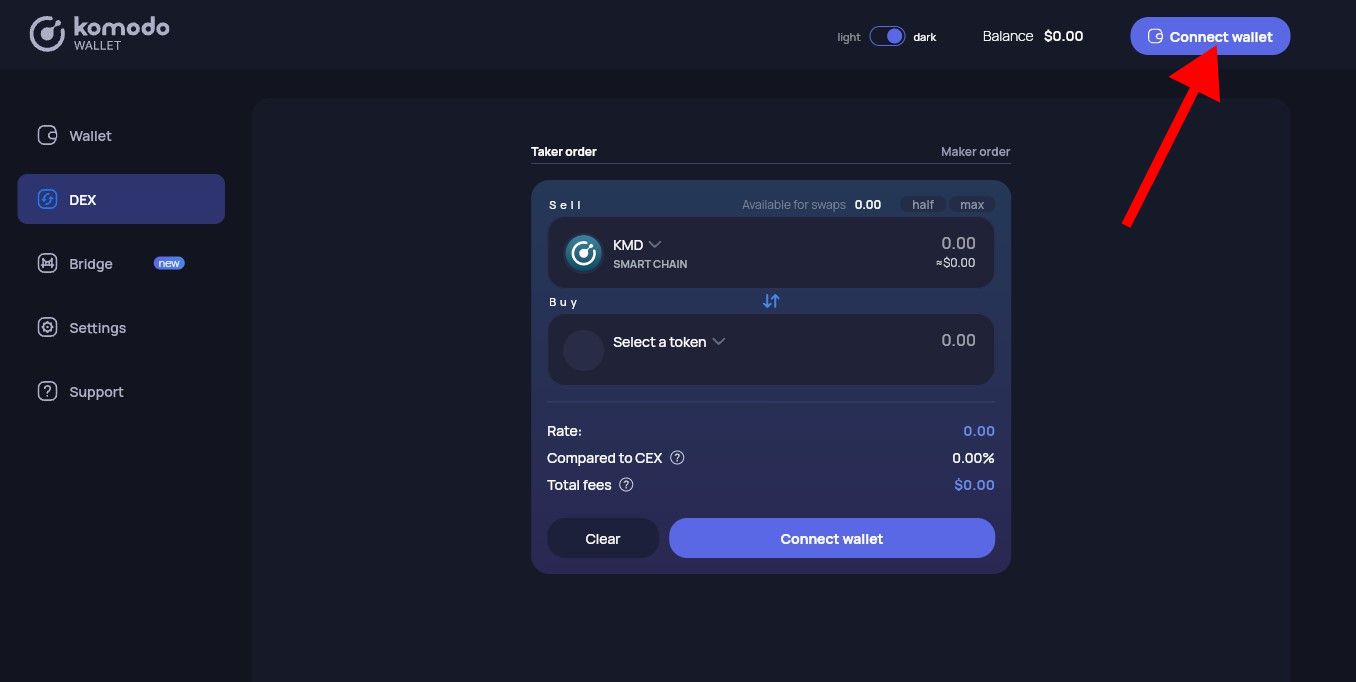
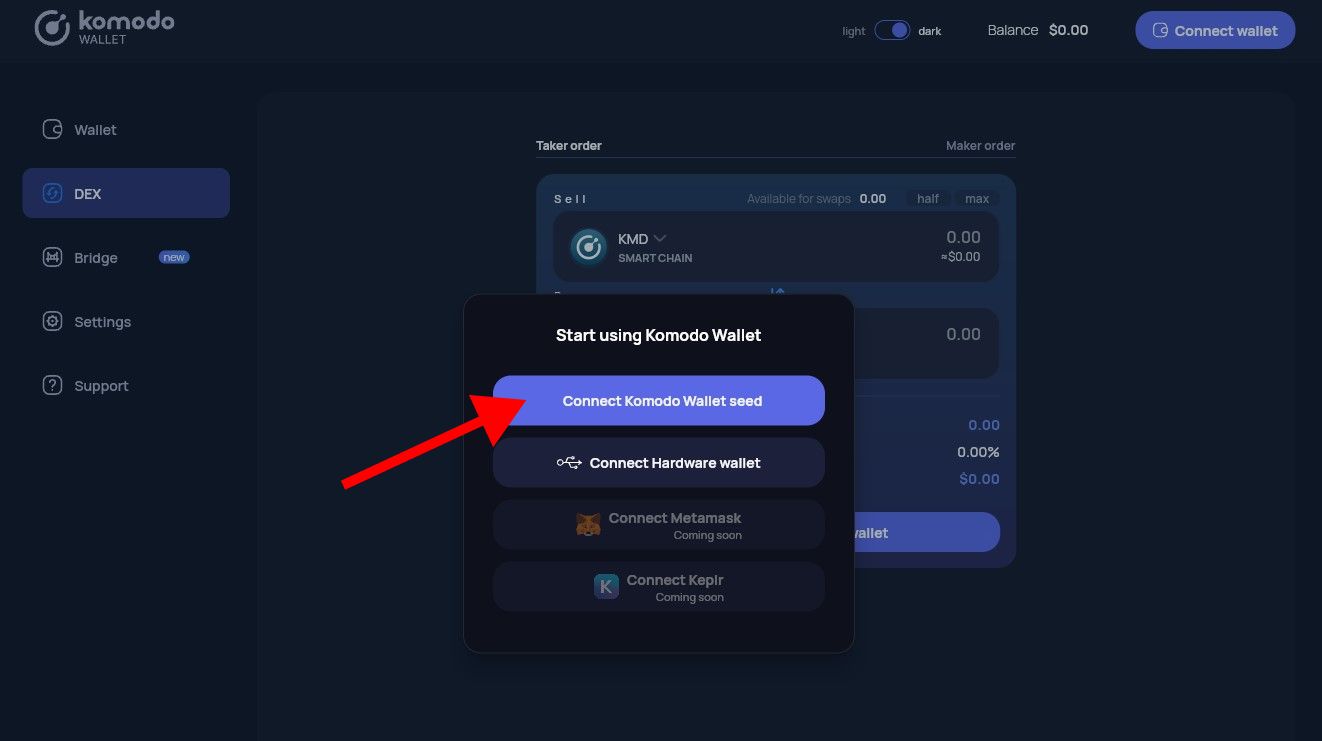
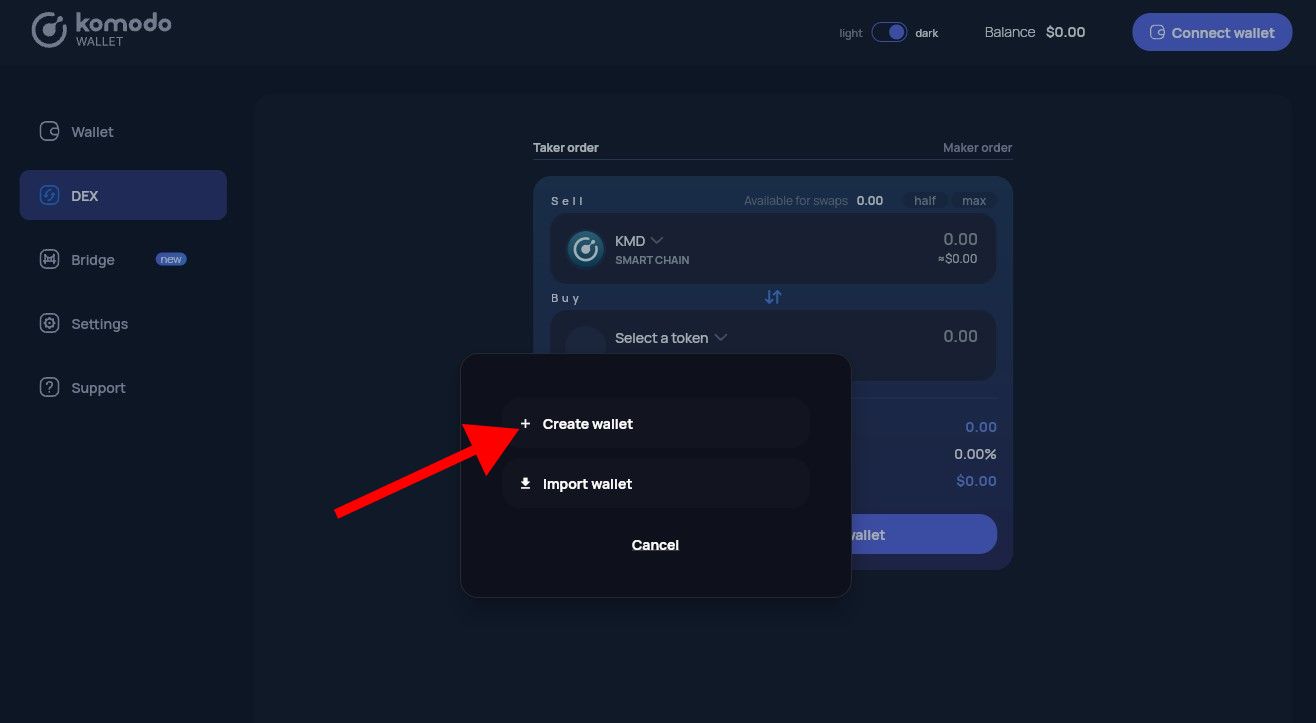
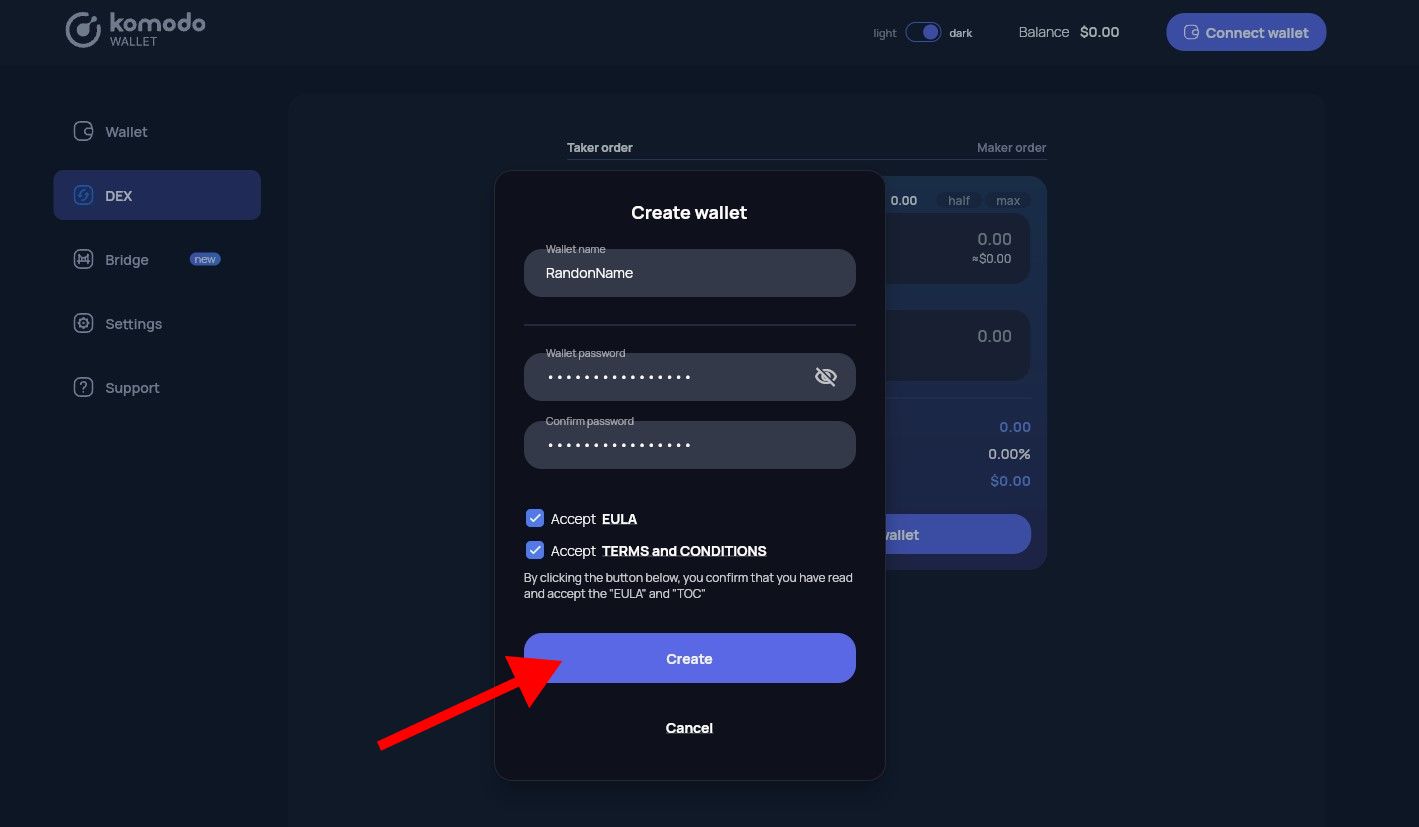
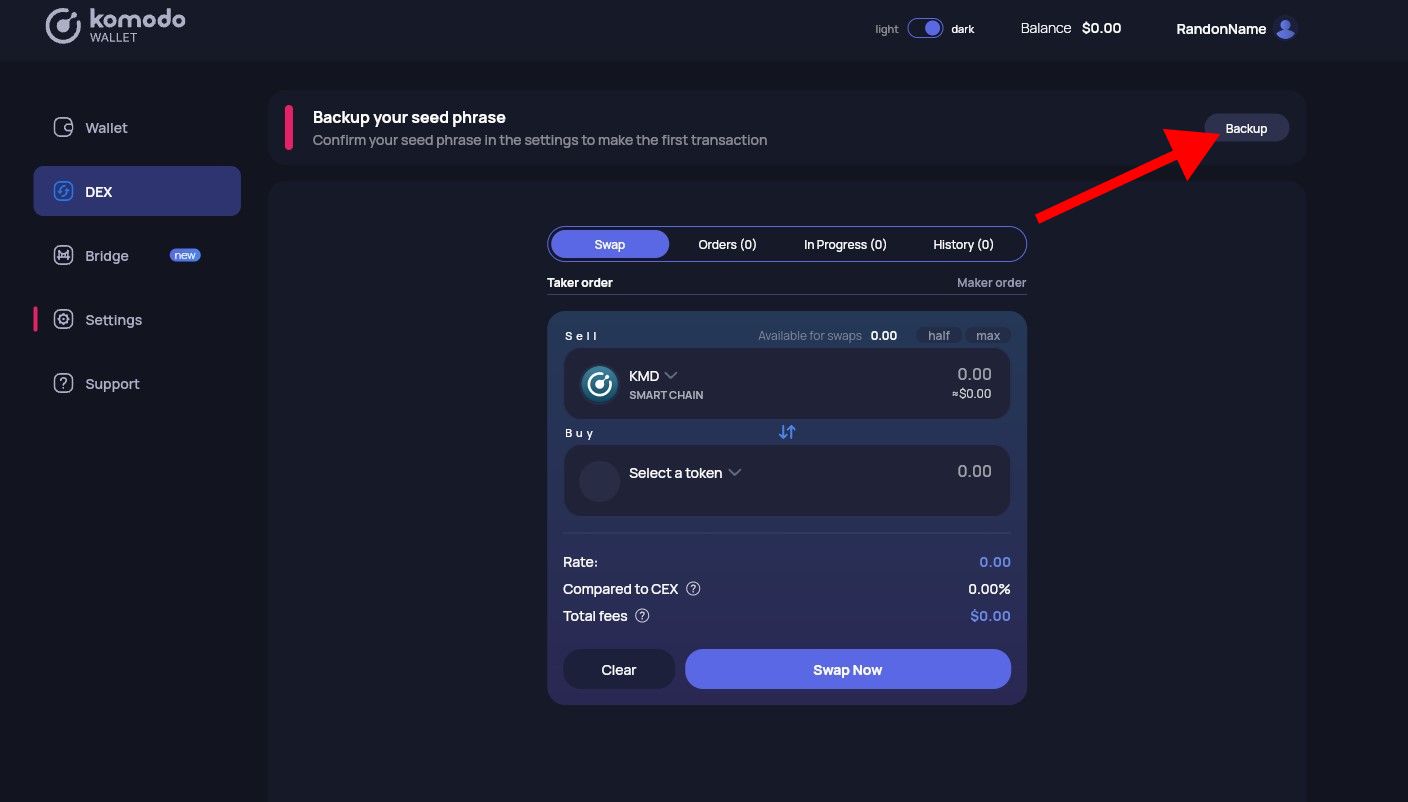
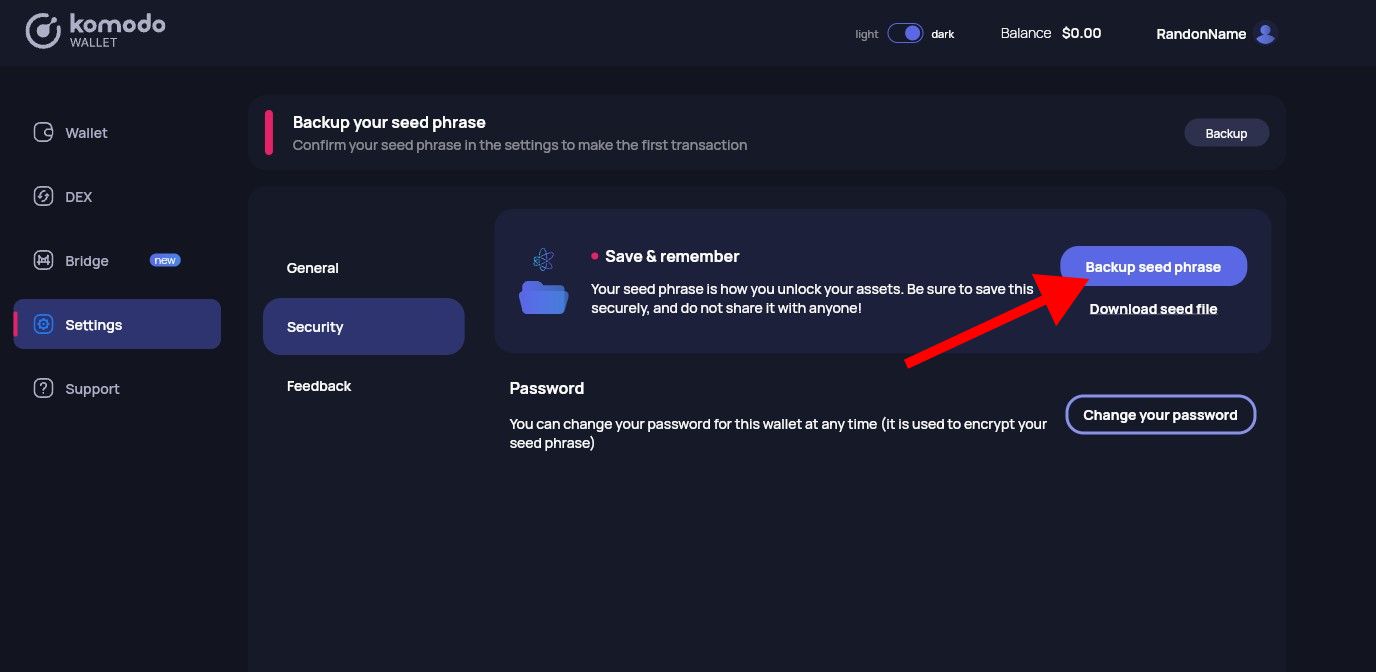
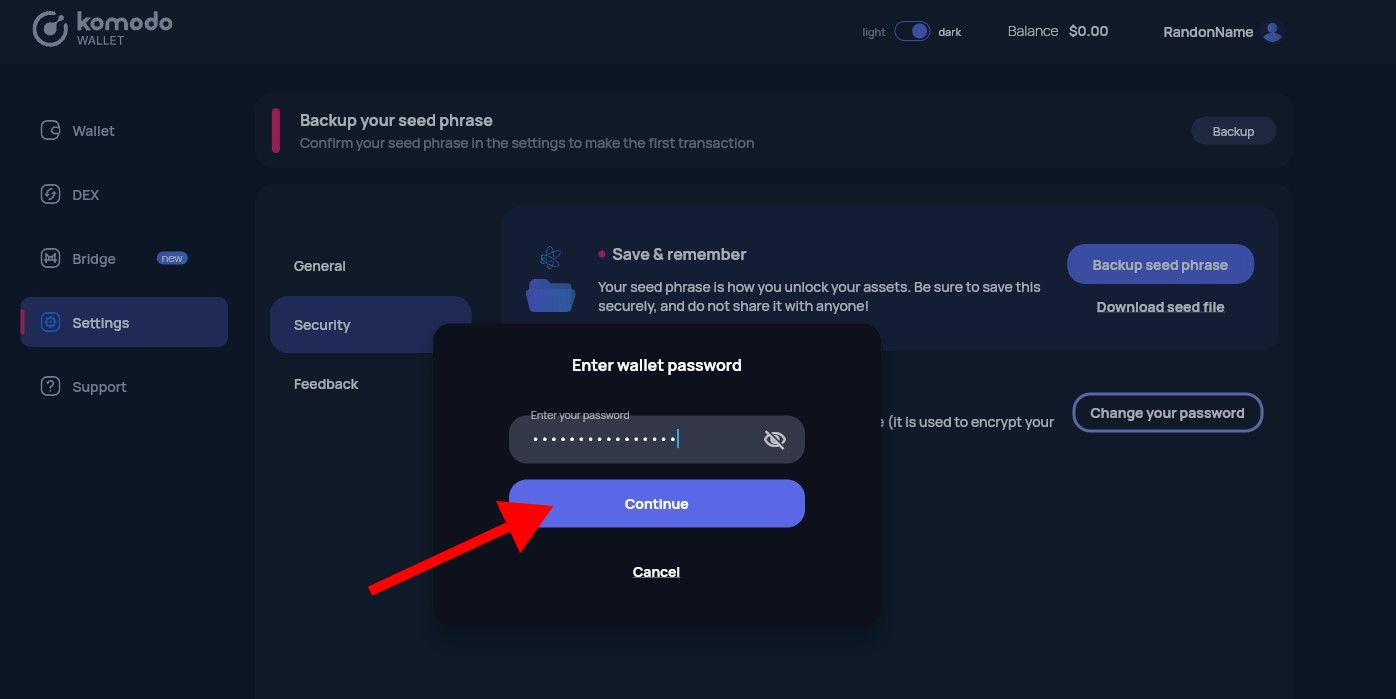
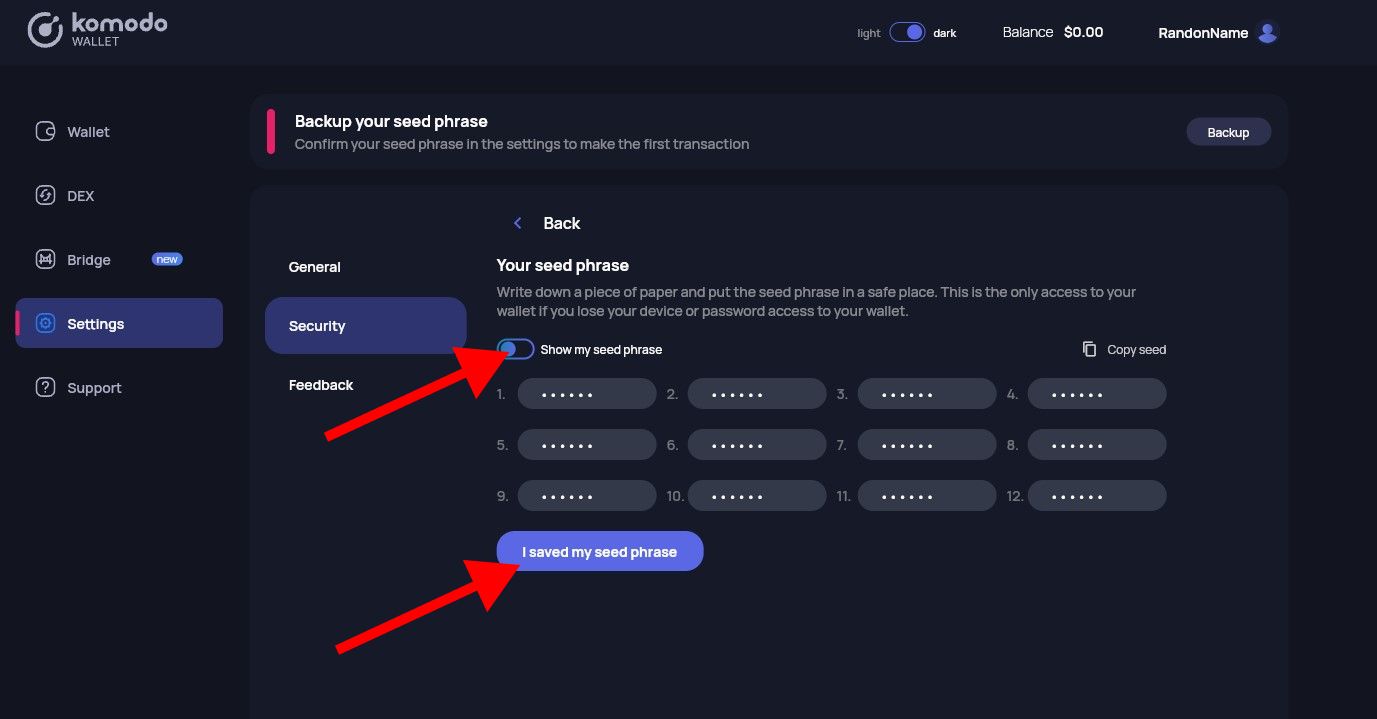
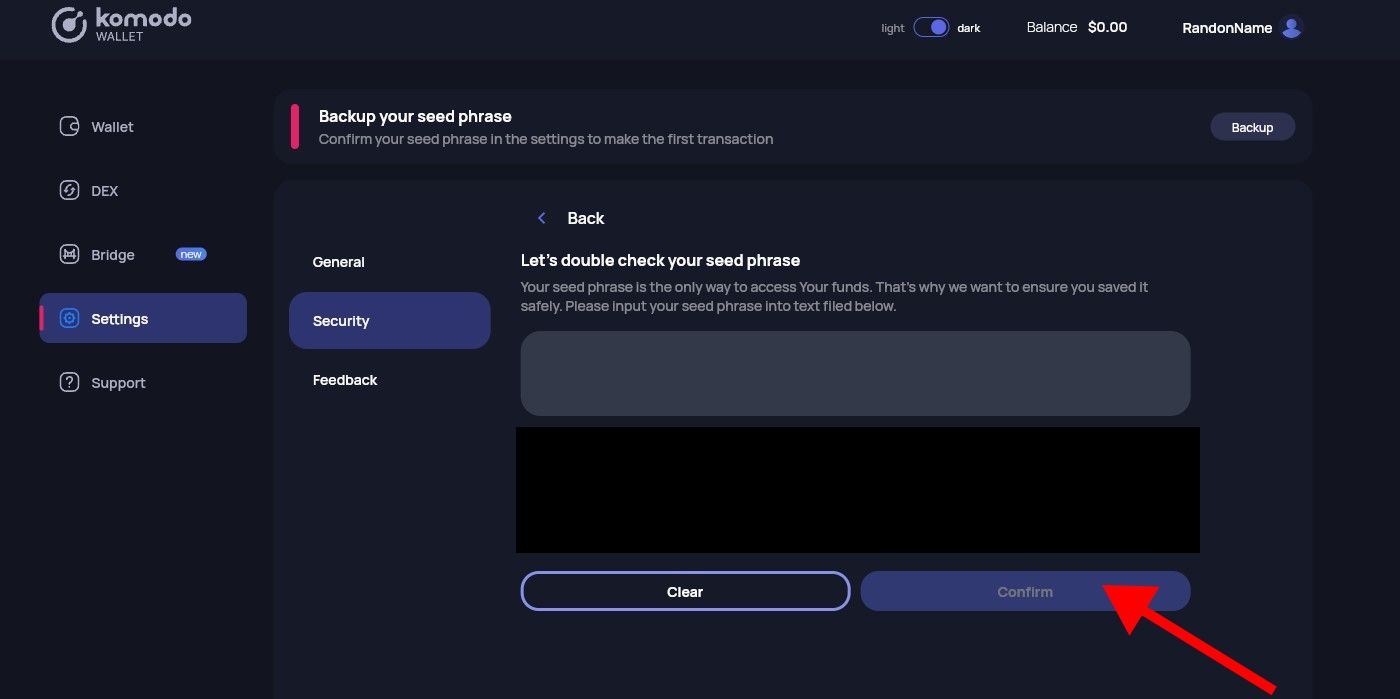
More Security Considerations
Although non-custodial crypto wallets give you autonomy over your own funds, this can present challenges.
With crypto wallets, you are responsible for maintaining a high level of security and protecting your funds at all times.
Here are some best practices to protect your funds.
Buy a Hardware Wallet
While software wallets offer convenience, hardware wallets provide an extra layer of security. Hardware wallets are physical devices designed to store your private keys offline, away from potential online threats.
They are considered one of the safest options for managing cryptocurrencies like KMD. If you own a significant amount of crypto, purchasing a hardware wallet is a wise choice to keep your funds secure.
Regular Backups
Always keep backups of your private keys or seed phrases in multiple secure locations. This ensures that you can recover your wallet and funds in case of theft, loss, or damage to your primary device.
Be Cautious of Scams
Unfortunately, scammers are a big issue in the cryptocurrency space. Many will try to impersonate people or projects. Don’t fall for these DeFi scams. A legit person or project will NEVER ask for your private key, seed phrase, or other sensitive data.
Conclusion
Embracing digital ownership through a crypto wallet is a crucial step in the world of cryptocurrencies.
Remember to choose a wallet that aligns with your specific needs and consider hardware wallets for enhanced security.
By following best practices and keeping your private keys safe, you can confidently embark on your crypto journey with peace of mind.
Here are the answers to your questions:
FAQ
Can I use a crypto wallet for multiple cryptocurrencies?
Yes, you can use a crypto wallet for multiple cryptocurrencies if it is a "multi-asset" or "multi-coin" wallet like Komodo Wallet. These wallets support different blockchain protocols and allow you to manage various cryptocurrencies in one place. However, not all wallets support every cryptocurrency, so it's important to choose a wallet compatible with the specific coins you plan to use.
What is the difference between a hot wallet and a cold wallet?
Hot Wallet: A hot wallet is connected to the internet, making it convenient for regular transactions. Examples include mobile, desktop, and web wallets. However, because they are online, they are more susceptible to hacking and security threats.
Cold Wallet: A cold wallet is offline, providing an extra layer of security. Examples include hardware wallets and paper wallets. Cold wallets are ideal for long-term storage of large amounts of cryptocurrency, as they are less vulnerable to online attacks.
What happens if I lose my crypto wallet?
If you lose access to your device or forget your short-form password login credentials, you can still recover your funds as long as you have your private keys or seed phrase backed up. The seed phrase is a series of words (typically either 12 or 24 words) that can restore access to your wallet on a new device. Without this information, it may be impossible to recover your cryptocurrencies.
Are there any fees associated with using a crypto wallet?
Typically, there are no fees for using a crypto wallet itself. However, fees are associated with transactions made from the wallet, such as sending or receiving cryptocurrencies. These fees are usually network transaction fees required by the blockchain to process and validate the transaction.
What is a private key, and why is it important?
A private key is a secure cryptographic code that allows you to access and manage your cryptocurrencies. It acts as your digital signature, granting you control over your funds. The private key is crucial because anyone with access to it can access your wallet and transfer your cryptocurrencies. Therefore, it's essential to keep your private key secure and never share it with anyone.
