Crypto wallets are somewhat misleading by the merit of their name. If you have cash in your physical wallet, it is a container for fiat paper notes. However, crypto wallets don't hold anything but your private key. In turn, this private key unlocks access to your crypto assets on the blockchain.
To find the best crypto wallet, one has to consider which device is preferable and how much convenience in terms of accessibility you want. When you have your own cryptocurrency wallet, you take custody and responsibility for your private key. From online crypto wallets to crypto hardware wallets, this means of storage is a superior alternative to crypto exchange accounts.
Key Takeaways
- There are several crypto wallets to choose from - each with its unique pros and cons.
- Hardware wallets and paper wallets are generally more secure than other types but are less convenient for frequent use.
- Nowadays most software wallets are available on desktop and mobile, enabling you to sync between devices using a single private key or seed phrase.
- Many wallets include a built-in exchange feature, making it easy to trade between different cryptocurrencies.
- Most wallets are non-custodial, meaning you are responsible for the security of your assets. Don't ever reveal your private key and/or seed phrase to anyone.
What Kind of Crypto Wallets Are Available?
There are several types of crypto wallets to choose from. When it comes to the security of your Bitcoin private key or any other crypto private key, the biggest risk factor is the ease with which a malicious party can pilfer it. Correspondingly, the most important delineation between wallets is one between hot and cold cryptocurrency wallets:
- Hot wallets – They create and store private keys directly on the device where they are installed, with the device having access to the Internet. This makes hot wallets convenient because of easier access. However, if your device (e.g. smartphone or desktop) is hacked, your crypto wallet security will be in danger as well.
- Cold Wallets – Technically, a cold wallet is any storage of your private key with no inherent link to the Internet. Therefore, cold wallets could either be pieces of paper or USB-like flash drives for storing your private key offline. The latter is also called a hardware wallet, with Ledger Nano X, often considered as the premier crypto hardware wallet.
Outside of these two main categories, we could also differentiate on a custodial level — who is holding your private key? With this criteria in mind, we can divide crypto wallets further into:
- Exchange wallets – Whenever you register with a centralized crypto exchange — Binance, Coinbase, Gemini, Kraken, OKX, etc. — the exchange becomes the custodian of your private key. This means your exchange account is also your wallet. These web wallets are by far the most convenient way to hold your assets, because you can seamlessly use them for crypto trading without transferring your funds first. Unfortunately, they are an appealing target for cybercriminals. Of the listed exchanges, Gemini is the only one that hasn't been hacked.
- Custodial wallets – Institutional investors not only trade with OTC (over-the-counter) desks on exchanges, but their treatment extends to wallets as well. Because they can afford such a service, they turn their crypto assets to specialized institutions that hold them behind multiple layers of protection. Effectively, they are hardware wallets safely stored within vaults, usually requiring multiple levels of verification to access. Moreover, they provide insurance for their custody service, just as one would expect from a bank to hold your cash.
Lastly, we can divide crypto wallets based on the device being used:
- On smartphones – mobile crypto wallets.
- On desktop computers – desktop crypto wallets.
However, this is a less meaningful distinction because the best online secure crypto wallet is both mobile and desktop accessible. Also, most mobile wallets are available on different OSs, so the best Android crypto wallet is also available on iOS, and vice versa. Hybrid wallets, which we outline in this guide, combine the security of a software wallet with the convenience of an exchange or web wallet.
Accordingly, hybrid wallets allow you to hold your private key on your device. Then, they connect to a third-party server using the private key, which undergoes encryption, so it isn't revealed to anyone, including the third-party service/exchange. With this clarified, here is the rundown between the best desktop crypto wallet vs. the best mobile crypto wallet.
Because Trezor and Ledger hold such dominance as the best crypto hardware wallet providers, we'll focus more on other types of wallets that bring something new to the table.
Top Crypto Wallets To Consider In 2025
When figuring out what kind of wallet is the best one for your needs, you will inevitably have to compromise between security and convenience. They are inversely correlated; from lowest to highest security related to utility level. Here is how we can list the types of wallets:
- Paper wallet – ultra secure – low convenience
- Hardware wallet – high security – medium convenience
- Software wallet – medium security – high convenience
- Exchange/web wallet – low security – ultra convenience
Take note that hybrid wallets have elevated convenience while retaining the same security as software wallets. So, without further ado, let's look at the best options available.
Komodo Wallet
Komodo Wallet is a 100% non-custodial multi-coin wallet and atomic swap DEX. Komodo Wallet users store coins in their own wallets and make cross-chain swaps while always controlling their private keys.
Komodo Wallet supports BTC, ETH, LTC, DOGE, and thousands of assets across dozens of blockchains. With the InstaList feature, Komodo Wallet enables you to add all ERC20 and BEP20 tokens as custom assets. Note that some coins are available only on desktop, while some are available on desktop and mobile.
Pros
- Supports thousands of coins across dozens of blockchains
- Available on desktop, mobile, and web soon
- Regular updates and new feature additions
- Open-Source
- Built-in Fiat On-ramp
Cons
- Currently no staking support

Exodus
Exodus was once exclusive to desktops as a cross-platform app for Windows, macOS, and Linux. However, recently it has been upgraded for mobile usage as well — for both iOS and Android. Exodus is a highly popular software wallet because of its cutting-edge design that delivers a minimal mental load. Within a couple of sections — Portfolio, Wallet, and Exchange — you can quickly access your assets and scan QR codes for sending or receiving cryptocurrencies.
Its Exchange section even has price charts to give you an idea of the price moves of each asset. Exodus wallet supports over 100 cryptocurrencies. Like most wallets, it has Simplified Payment Verification, meaning that it doesn't waste your storage by downloading entire blockchains. Instead, it securely connects to servers to keep track of crypto balances.
Pros
- Great design
- Full compatibility across devices and OSs
- Over 280 cryptocurrencies supported as of 2025
- Regular updates
Cons
- Doesn't support multi-signature authentication
- Not entirely open source
- Custom fees only extended to Bitcoin, Ethereum, and ERC-20 tokens

Guarda
Guards is a non-custodial, multi-cryptocurrency software wallet that is accessible regardless of devices or operating systems. Meaning, as a web wallet, you can use it with any device capable of connecting to the Internet, just like you would with an exchange account. Guarda is also available on desktop and mobile app for both Android and iOS.
Guarda supports BEP-20 and ERC-20 tokens, with 48+ cryptocurrencies and tokens altogether. This makes it a great candidate for those using Ethereum and Binance Smart Chain DeFi dApps. As of this writing, Guarda's user rating on Trustpilot is an impressive 3.9 out of 5 across over 2,000 reviews. Guardian OÜ, the company behind Guarda, is notable for its emphasis on user privacy and intuitive interfaces, having already developed over ten other blockchain products.
Pros
- Web wallet can connect to Ledger hardware wallet
- Exchange service on the go
- Sleek interface
- Crypto fees can be customized
Cons
- User scores in the Apple and Android app marketplaces are lower than other top wallets
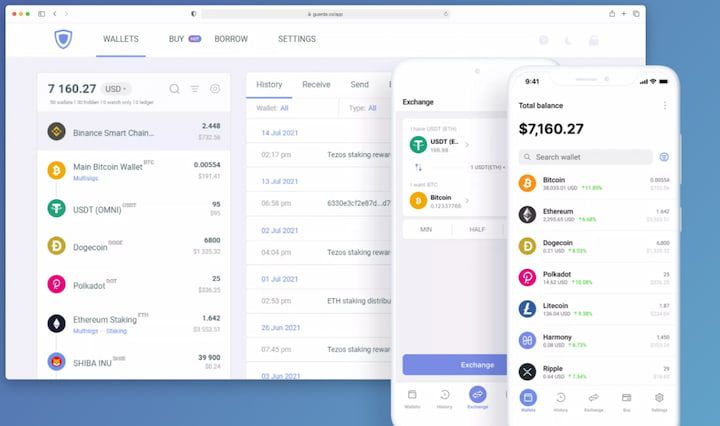
Coinbase Wallet
Coinbase is the only crypto exchange that has become a publicly-traded company on Nasdaq. Not to be confused with the Coinbase account itself, Coinbase Wallet is a separate application; one that is a web wallet that lets you control your private key, has 2FA (two-factor authentication), pin code, and even a multi-signature feature.
At any time, you can seamlessly connect it to your Coinbase.com account. However, these transactions are not instant as they are conducted on-chain, meaning they need multiple confirmations. Likewise, for sending ERC-20 tokens, you will need to pay gas fees applicable to the Ethereum blockchain as with any other non-custodial wallet.
Pros
- High level of security features
- Supports major cryptocurrencies
- Connects to crypto vault to access Coinbase.com
Cons
- The Coinbase exchange is known for outages when high trading volume occurs
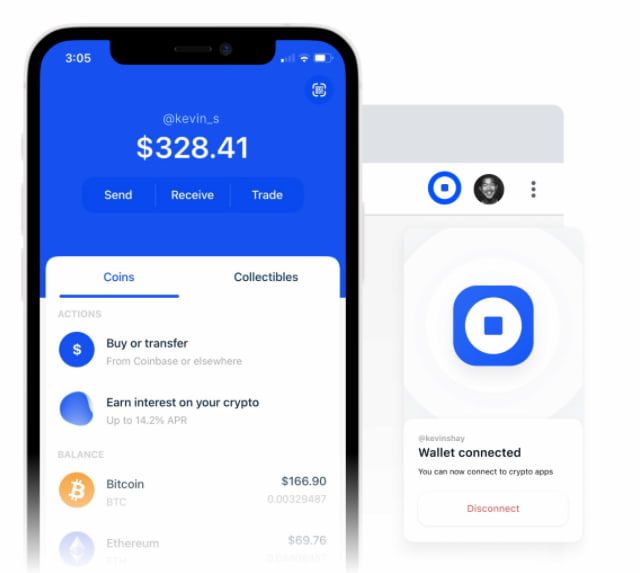
MetaMask
MetaMask is a software wallet that is available on mobile (iOS and Android) as well as web browser (Chrome, Firefox, Brave, and Edge). It is best known for supporting transanctions on the Ethereum blockchain network (ETH and ERC-20 tokens, NFTs, various DeFi apps) but also supports other blockchains like Binance Smart Chain.
When it comes to convenience, there is perhaps no better option than MetaMask. This wallet has been widely adopted as a standard in the DeFi space, although many websites also now support other software wallets (e.g. Trust Wallet) and hardware wallets like Ledger and Trezor.
Pros
- Works seamlessly in-browser with various DeFi and NFT applications
- Widely adopted among developers building on Ethereum and Binance Smart Chain
- Has a built-in Swaps feature that combines data from decentralized exchange aggregators, market makers, and DEXs, to ensure best prices
- Easy wallet to stake funds or provide liquidity on DEXs like Uniswap exchange and PancakeSwap exchange
Cons
- Easy target for phishing attempts; less secure than other wallets
- Doesn't support assets beyond Ethereum, Binance Smart Chain, and other EVM blockchains. For example, UTXO assets like BTC, DOGE, ADA, etc. can't be held in MetaMask.
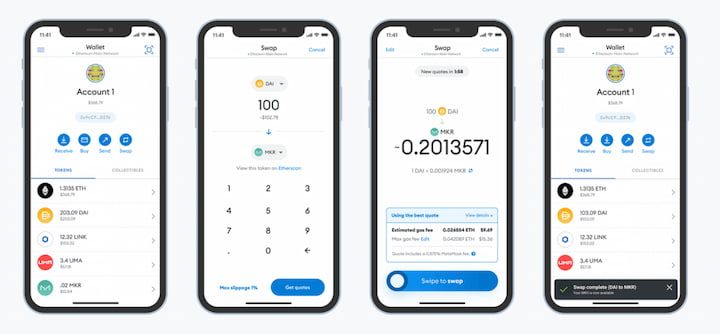
Trust Wallet
Trust Wallet has gained a reputation as one of the best mobile crypto wallets. However, it is more than that. It has a built-in Web3 browser that acts as a MetaMask wallet, allowing you to connect to DeFi protocols running on Ethereum. Moreover, it expanded the types of tokens it supports from ERC-20 and ERC-223 to Bitcoin as well.
By connecting to KyerSwap (Kyber Network's DEX), you can acquire over 160 crypto assets. Although Trust Wallet is partnered with Kyber, its code is open-source, based on the Swift programming language. This means it is compatible with both iOS and Android phones. In order to make a withdrawal to a bank card, the tokens would first have to be converted to ETH or BNB and then sent to a crypto exchange for fiat conversion.
Pros
- Completely free
- Fingerprint scanning and PIN code
- Non-custodial
- Integrated dApp browser
Cons
- No desktop support
- Design not as elegant as it could be
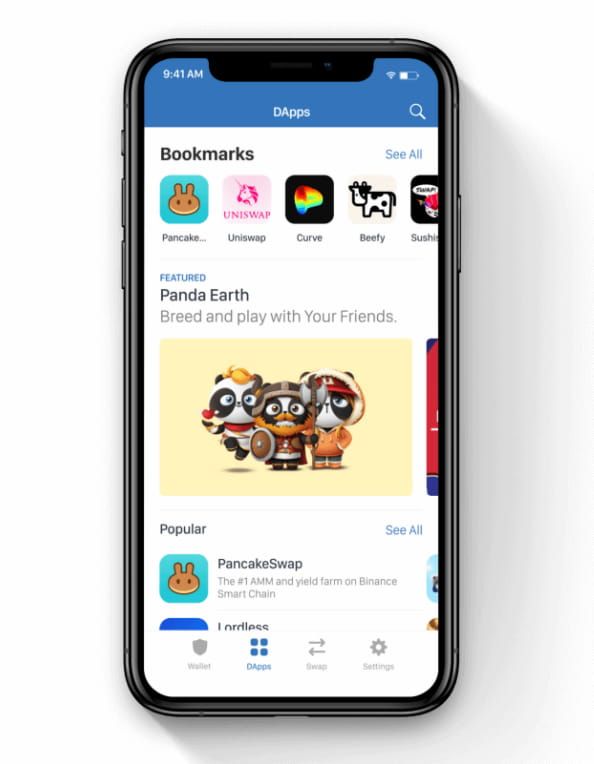
Blockchain.com
Blockchain.com is one of the oldest and widely spread crypto exchanges, covering 200 countries accessible by 71 million wallet addresses. The exchange offers two types of wallets: non-custodial, which allows you to hold your private key, and a custodial wallet for trading. The latter makes it possible to stake your crypto assets and earn interest.
If you choose to lock in your assets, each type of cryptocurrency has a minimum deposit, with Bitcoin (BTC) being the highest at a $300 minimum. Moreover, DeFi projects often partner with blockchain.com for airdrops, so your wallet may fill up with extra funds if you qualify for its Airdrop Program.
Pros
- Transaction explorer for both Bitcoin and Ethereum blockchains
- Easy transition between custodial wallet and non-custodial wallet
- If the original account holder dies, it has a transfer protocol for the account to be passed on
Cons
- Stopped supporting new loans in February 2021, which may change again
- No 24/7 tech support
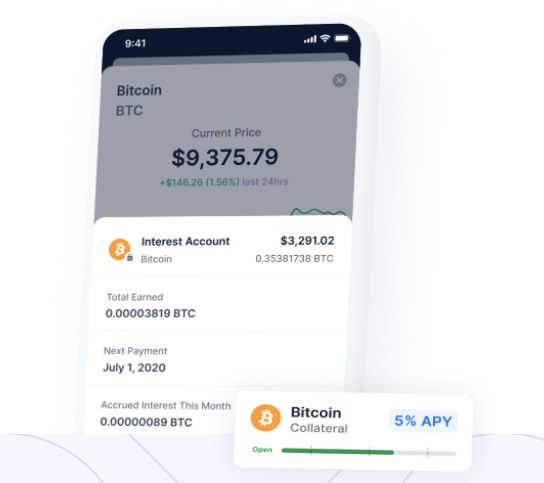
MyCelium is the only company offering a blockchain product that existed before 2009. It has three core products: Gear, Entropy, and the MyCelium Wallet. With early momentum, this wallet became one of the most popular hot wallets, available on both Android and iOS devices.
It is a lightweight wallet employing SPV (Simplified Payment Verification) to avoid downloading the full blockchain. One of its key features is self-custody, with a single address account. With it, you can delete your private key from your phone, locking away your crypto funds. Then, to gain access again, simply import the private key onto the device. This way, if someone steals your phone, no one can access your funds.
Pros
- Partnership with Cashila and Glidera allows for automation of bill payments
- Has its own exchange for in-person trades — MyCelium Local Trader
- Top-notch security features
- Multiple accounts on a single app
- Support for hardware wallets — Trezor, Ledger Nano S, and KeepKey
Cons
- Focused on Bitcoin only
- No desktop version
- User interface is not as easy for beginners
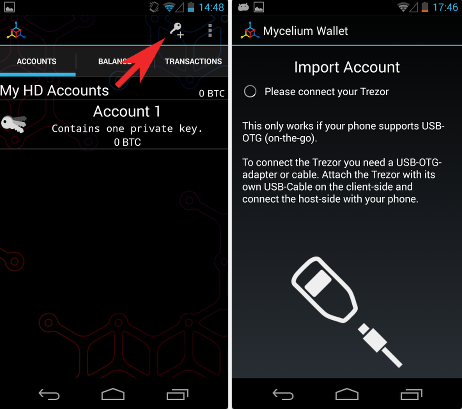
How To Pick the Best Cryptocurrency Wallet?
Now that you know what crypto wallet options are available, it's time to decide which ones to pick. Ask yourself the following questions:
Do you want the same wallet for both desktop and mobile? Then the Jaxx Liberty may be your best bet, regardless if you use iOS or Android.
Do you only want the best mobile crypto wallet with a wide crypto range and dApp access? Then, Trust Wallet is a fantastic online crypto wallet.
Are you heavily involved with DeFi protocols and altcoins? Then Komodo Wallet is your best bet with thousands of coins available across dozens of blockchains.
Do you intend to store your crypto assets for the long haul? Move away from hot wallets into cold storage — Trezor, KeepKey, and Ledger have the highest ratings.
Lastly, always keep in mind that safeguarding your private key is your personal responsibility, as well as storing or remembering your 12 or 24- word seed phrase for recovery of all crypto wallet types listed here. If you lose your private key or seed phrase, you may never be able to re-access your crypto holdings.
Conclusion
Choosing the best cryptocurrency wallet ultimately depends on your individual needs, whether you prioritize high security, ease of access, or overall convenience. Each wallet type—hardware, software, mobile, or web-based—comes with its own set of advantages and drawbacks. While hardware wallets offer robust security, they can be less convenient for frequent transactions. Software and mobile wallets, on the other hand, provide higher accessibility but may carry more security risks.
When deciding on a wallet, consider factors like how often you plan to transact, the level of security you require, and how much cryptocurrency you intend to store. Balancing these factors is crucial to making the right choice. Your long-term goals, whether for trading, investing, or storing assets, should guide your decision.
Ultimately, the key to selecting the right crypto wallet lies in finding the perfect balance between security and convenience, ensuring you have the flexibility you need without compromising the safety of your assets.
Frequently Asked Questions (FAQ)
Can I store multiple cryptocurrencies in one wallet?
Yes, many modern wallets support multiple cryptocurrencies. These multi-currency wallets allow users to manage different types of coins and tokens, often across various blockchains, in one place. Examples include Komodo Wallet, Trust Wallet, and Exodus, which support Bitcoin, Ethereum, Litecoin, and many other assets.
What is a custodial wallet?
A custodial wallet is one where a third-party, usually an exchange or service provider, holds your private keys on your behalf. While custodial wallets offer convenience and ease of use, you are relying on the service to securely store your assets. Non-custodial wallets, on the other hand, give you full control of your private keys and are considered more secure since you hold custody of your assets.
Are mobile wallets safe to use?
Mobile wallets can be safe if proper precautions are taken. Always download wallet apps from official stores (Google Play, Apple App Store), and enable two-factor authentication (2FA) where available. It’s crucial to keep your phone secure, avoid connecting to untrusted networks, and never share your private key or recovery phrase.
How do I recover my crypto wallet if I lose access?
Most wallets provide a recovery option through a seed phrase or backup passphrase. This is typically a series of 12 to 24 words that you write down and store securely. If you lose access to your wallet (e.g., due to a lost phone or forgotten password), you can restore your wallet on a new device using this recovery phrase. However, if this phrase is lost, there is usually no way to recover your assets.
How do software wallets differ from hardware wallets?
Software wallets are applications installed on your desktop or mobile device, offering easy access to your cryptocurrencies. However, they are online (hot wallets), which makes them more vulnerable to hacking. Hardware wallets, on the other hand, are physical devices that store your private keys offline (cold wallets), providing a higher level of security but less convenience for day-to-day transactions.
What happens if my hardware wallet is lost or damaged?
If your hardware wallet is lost or damaged, you can recover your funds as long as you have your recovery seed phrase. The seed phrase allows you to restore your wallet on a new device. This is why it's essential to keep your recovery phrase safe and secure, as it is the only way to access your assets in the event of loss or damage to your hardware wallet.

